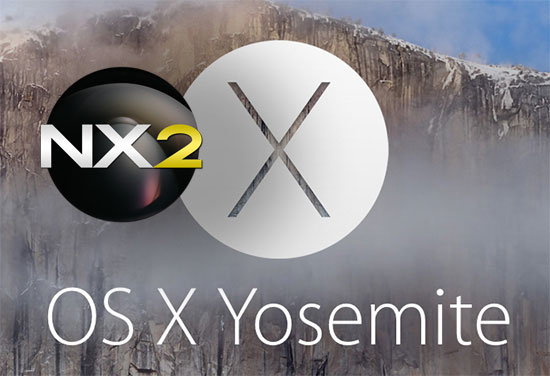I had a interesting issue while setting up my new iMac today. Most of the software I had on the old iMac came over just fine, except Nikon Capture NX2. I can’t remember what I did when I copied it over originally, but it worked, and I thought I could just copy it over again and hit the ground running… NOPE.
The issue was that the copied version of Nikon Capture NX2 would not accept my Product Key – no matter how I typed it in, it rejected it.
When I tried to download a fresh copy from Nikon’s website and install from there, I got a message that the version was not new enough to run the software. Clearly a programming bug, because I’m running 10.10.1 Yosemite.
After a bit of digging I found an answer that worked! Here are the steps I used:
1.) Mount the disc image that you downloaded, best would be the full version 2.4.7
2.) Open the Terminal application
3.) Enter the following two commands (copy/paste them so that spaces etc get entered and used properly):
1) cd /Volumes/Capture\ NX\ 2\ Setup/
2) cp -R .Capture\ NX\ Setup.pkg ~/desktop/Capture\ NX\ Setup.pkg
4.) Open the NX-2 2.4.7 dmg file.
5.) Right click on “Capture NX 2 Setup.app” and select Show Package Contents.
6.) Navigate to Contents > Resources and delete:
InstallationCheck.applescript
and
InstallationCheck
7.) Close your Finder window
8.) Double click on Capture NX Setup.pkg – follow the prompts
This installed a fresh copy of Capture NX2 and I was then able to successfully input my Product Key.
Just in case anyone else ran into this out there 🙂